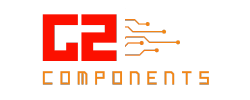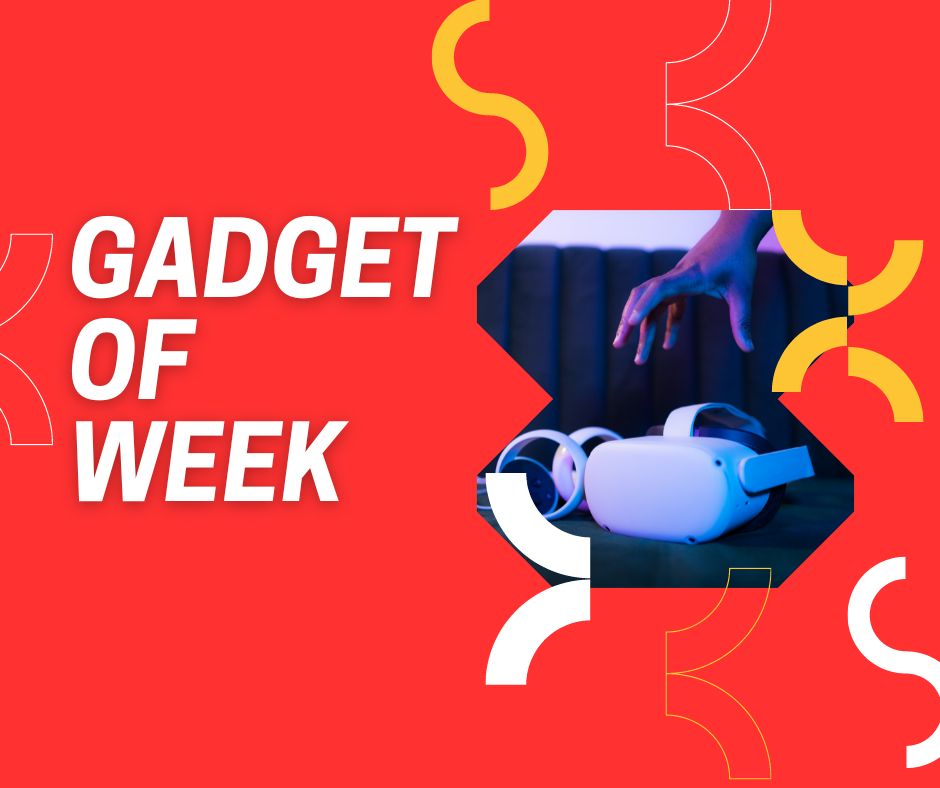If you want to enhance your music or video experience, you may wonder if Google Home can be used as your PC speaker. The good news is that it’s possible and quite easy to accomplish.
To use Google Home as your PC speaker, you’ll need to connect your computer to your Google Home using Bluetooth. Once you’ve paired your devices, you can send audio from your computer to your Google Home to play through its powerful speakers.
This setup provides a great way to listen to music, watch videos, or play games with better sound quality than your computer’s built-in speakers can provide. So, connecting to your Google Home is a great option if you’re looking to get more out of your laptop or desktop.
Google Home as My PC Speaker: Pros and Cons
If you want to enhance your PC audio experience, you may be wondering if you can use Google Home as your PC speaker. The answer is yes, you can connect your Google Home to your PC via Bluetooth and use it as your speaker. However, there are both pros and cons to doing so.
Pros
– Easy setup: Connecting your Google Home to your PC via Bluetooth is a fairly simple. You can do it within a few minutes and enjoy your favorite tunes or videos with enhanced audio.
– Voice control: One of the biggest advantages of using Google Home as your PC speaker is that you can control playback and other audio settings using voice commands. This is particularly useful if you are working on your PC and want to change the volume or skip tracks without manually doing so.
– Great sound quality: Google Home speakers are known for their great audio quality, and when used as PC speakers, they can provide a much better audio experience than your built-in PC speakers.

Cons
– Limited range: Bluetooth connectivity is limited compared to Wi-Fi, so you must be close to your Google Home to use it as your PC speaker.
– Latency issues: When using Google Home as your PC speaker, there may be latency issues, resulting in audio lag or delays. This can be particularly frustrating if you are trying to watch videos or play games.
– No wired connection: If you prefer a wired connection, you may be disappointed that Google Home requires a Bluetooth connection to be used as a PC speaker. This means you won’t be able to use it if your PC doesn’t support Bluetooth.
In conclusion, using Google Home as your PC speaker can be great if you prioritize convenience and voice control. However, if you are looking for a wired connection or lower latency, it may not be your best choice. Overall, it’s important to consider your needs and preferences before deciding whether to use Google Home as your PC speaker.
Google Home is a fantastic device that can perform several functions to improve our daily lives. Regarding audio capabilities, the Google Home has become popular for listening to music and controlling smart home devices. But can Google Home act as my PC speaker? The answer is yes! In this section, I will explain how to connect your Google Home to your PC and use it as a speaker.
How to Connect Google Home to Your PC as a Speaker
Connecting Google Home to your PC is relatively easy; however, there are a few things that you need to have before proceeding with the connection process. Make sure you have the following:
– A Google Home device
– A PC with a working Bluetooth adapter
– A stable Wi-Fi network
Once you have all the necessary equipment, follow these simple steps to connect your Google Home to your PC:
1. Turn on your Google Home device and ensure it’s connected to your PC’s Wi-Fi network.
2. On your PC, go to the taskbar, right-click the sound icon, and click “Sounds.”
3. In the “Playback” tab, right-click anywhere and then click “Show Disabled Devices” and “Show Disconnected Devices.”
4. Look for “Google Home” in the list of devices and right-click on it.
5. Click on “Connect.”
6. Wait for your PC to install the necessary drivers; your Google Home is now ready to use as a speaker.
Now that you have successfully connected your Google Home to your PC, you can easily play music and audio directly through the Google Home speaker. The sound quality is amazing, and you can enjoy your favorite tunes or watch a movie with high-quality sound output.
In summary, Google Home can act as your PC speaker, and the connection process has been made effortless if you follow the steps highlighted earlier. As a result, it’s a great way to improve the audio experience while using your PC.
While Google Home is a popular smart speaker with various features, including listening to music, answering questions, setting reminders, and controlling smart home devices, it’s not a perfect replacement for a dedicated computer speaker. The sound quality of Google Home is decent, but it’s not comparable to a high-quality PC speaker that is designed explicitly for that purpose.
However, if you’re looking for an alternative to Google Home as your PC speaker, there are various options available in the market that can fulfill your requirements. Here are some alternative speakers for your PC Setup that you might find useful:
1. Bose Companion 2 Series III Multimedia Speakers
The Bose Companion 2 Series III is an excellent choice for an affordable, compact, high-quality PC speaker system. This system features two elegant speakers that deliver crisp and clear audio, ideal for listening to music, watching movies, or playing games on your computer.
2. Logitech Z623 2.1 Speaker System
Logitech is a well-known brand when it comes to computer peripherals, and they don’t disappoint with their Z623 2.1 Speaker System. This system includes two satellite speakers and a subwoofer that offer exceptional sound quality and deep bass for an immersive audio experience.
3. Creative Pebble 2.0 USB-Powered Desktop Speakers
If you’re looking for a compact and portable PC speaker system, the Creative Pebble 2.0 USB-Powered Desktop Speakers are a great choice. These speakers offer impressive audio performance and a sleek, modern design that blends in seamlessly with any desktop setup.
In conclusion, Google Home can’t replace a dedicated PC speaker system entirely. Still, several alternatives offer superior sound quality and features that will enhance your PC setup. So, consider the above options and choose the one that suits your requirements and budget.

After conducting various tests and experiments, I concluded that Google Home can act as a PC speaker. Therefore, using Google Home as a speaker for your computer is a simple and inexpensive way to enhance your audio experience.
The Google Home device has a “Bluetooth Audio” feature that allows it to connect wirelessly to other devices that support Bluetooth. With this feature, you can connect your PC to your Google Home device and play music, watch movies, or even use it for gaming.
One advantage of using Google Home as your PC speaker is its exceptional sound quality. Google Home boasts a powerful speaker that delivers rich, clear, and immersive sound. It can easily fill a room with sound, making your audio experience more enjoyable.
Another benefit of using Google Home as your PC speaker is its convenience. You can control your audio playback using voice commands and don’t have to deal with messy wires or complicated setup procedures. Additionally, you can link multiple Google Home devices together to create a multi-room audio experience.
However, it’s important to note that there are a few limitations when using Google Home as your PC speaker. The most significant one is the latency issue. Since Bluetooth connectivity introduces a delay in sound transmission, it might not be ideal for gaming or watching videos where audio synchronization is crucial.
In conclusion, Google Home is an excellent option for those looking for a simple, cost-effective way to enhance their PC’s audio experience. Its ease of use, exceptional sound quality, and convenience are worth considering.