
15 Apps For Your iPhone That Are Better Than The Ones Apple Made – Must Have!
Are you tired of the same-old apps that come pre-installed on your iPhone? While Apple certainly provides some great apps, there are alternatives out there that are even better. In this article, I will be sharing 15 apps for your iPhone that are better than the ones Apple made.
We all know about Apple’s native apps such as the Weather app, the Notes app, and the Calendar app. But what if I told you that there are alternatives out there that offer more features and a better user experience? From note-taking apps to email clients, there are plenty of third-party apps that can revolutionize the way you use your iPhone.
So, whether you’re looking for a better way to manage your tasks or a more intuitive podcast app, look no further. In the following sections, I will be introducing you to some of the best third-party apps available for your iPhone. These apps are easy to use, impeccably designed, and offer a range of features that beat out Apple’s native apps.
Top 5 Third-Party Camera Apps
If you’re someone who loves to capture life’s moments, you must be aware of Apple’s remarkable camera system. However, if you’re looking for more extensive features and abilities, there are several third-party camera apps that offer just that. In this section, I’ve compiled a list of the top 5 third-party camera apps that enhance your iPhone’s camera experience.
1. Halide – Halide is an incredible app for enthusiastic photographers seeking professional-level controls, including manual focus, shutter speed, and exposure adjustment. Furthermore, its Instant RAW mode enables you to take uncompressed photographs, making it a favorite choice for many professional photographers.
2.Camera+ 2 – With this innovative app, you can adjust everything from shutter speed, ISO, and white balance to focus and exposure in real time. Moreover, it comes with unique features like macro and slow-shutter modes for versatile photography.
3. ProCamera- ProCamera is another fantastic camera app that offers advanced functionality, like night mode and HDR. Additionally, its focus peaking feature helps you capture sharp images in low light conditions.
4. VSCO – VSCO isn’t just an ordinary editing app; it’s also a camera app with in-built editing tools. With a range of manual camera controls, you can take exceptional photographs with ease. VSCO also offers several shooting modes, including a DSCO mode that captures short GIF-style clips.
5. Manual – The name speaks for itself: this app features an entirely manual camera with DSLR-like capabilities and controls. Manual enables you to adjust shutter speed, ISO, white balance, and focus. Additionally, you can capture RAW photographs and apply filters afterward.
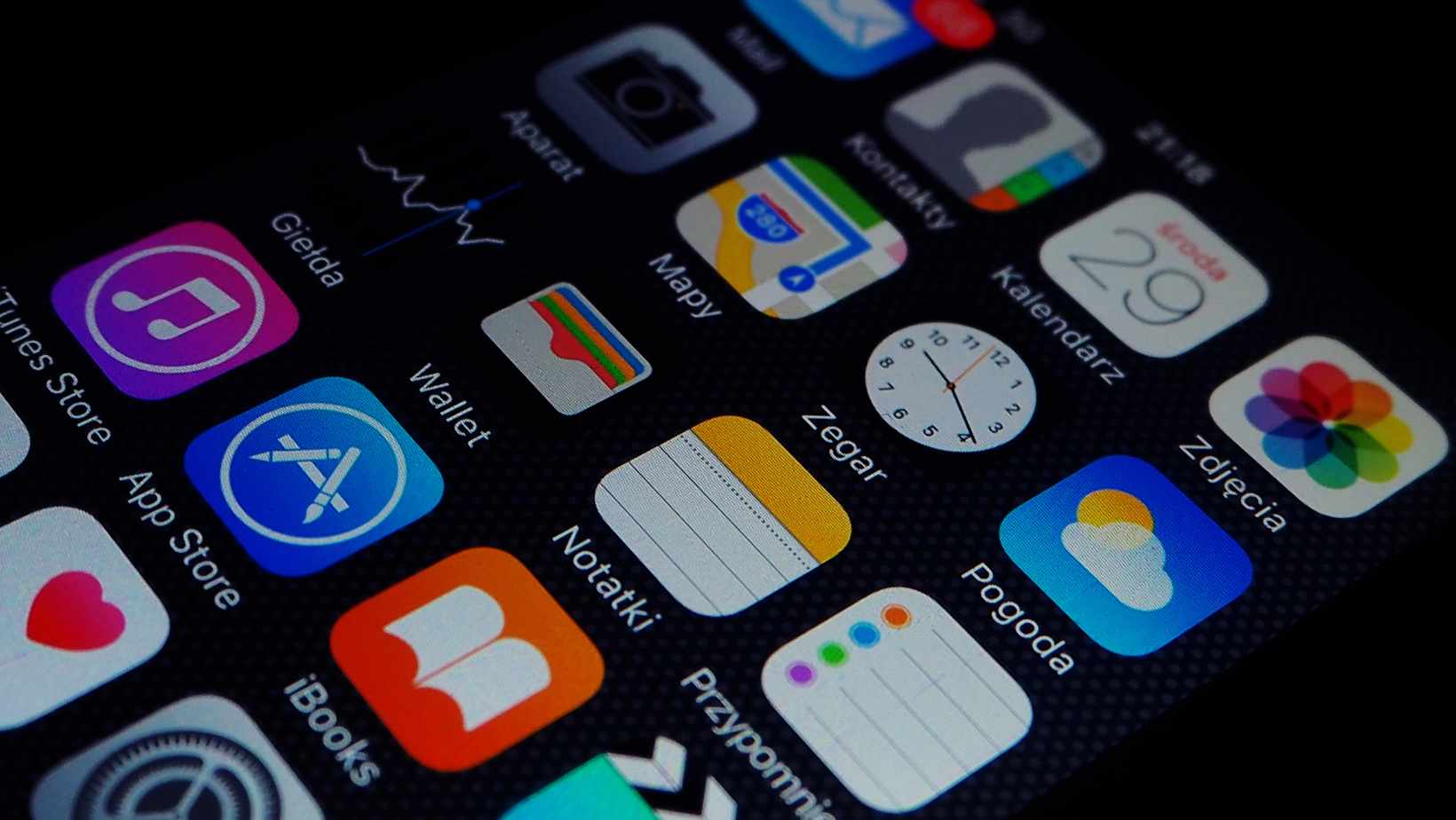
15 apps For Your Iphone That Are Better Than The Ones Apple Made
In conclusion, these third-party camera apps offer more extensive features and controls than Apple’s native camera app, enabling you to capture stunning shots with your iPhone. Try them out; they won’t disappoint!
Enhance Your Music Experience With These 5 Apps
Looking to enhance your music experience on your iPhone? Look no further than these apps that are better than the ones that come pre-loaded on your device! With these apps, you can discover new music, create custom playlists, and even turn your iPhone into a DJ booth.
1. Spotify: With Spotify, you have access to a massive library of music, podcasts, and other audio content. You can create custom playlists, follow your favorite artists, and discover new music through curated playlists and radio stations. The app also offers personalized recommendations based on your listening history and preferences.
2. Shazam: Ever hear a song and wonder what it’s called or who sings it? Shazam has got you covered. With just a tap of a button, the app can identify any song playing around you, even if it’s just a snippet. You can also view lyrics, watch music videos, and add songs to your Spotify playlists.
3. Tidal: Tidal is the perfect app for audiophiles. The app offers high-fidelity streaming, meaning you can listen to your favorite music with crystal-clear sound quality. You can also access exclusive albums, playlists, and videos from top artists, as well as curated content from music journalists and industry experts.
4. djay 2: Turn your iPhone into a DJ booth with djay 2. The app lets you mix and scratch music from your iTunes library, as well as access content from Spotify. You can create custom playlists, use professional-grade effects and filters, and even record and share your mixes with friends.
5. SoundHound: Similar to Shazam, SoundHound can identify songs playing around you. However, it offers some additional features, such as the ability to sing or hum a song and the app will identify it. You can also view lyrics, watch music videos, and purchase songs directly from the app.
With these five apps, you can take your music experience to the next level. From discovering new music to creating custom playlists and even becoming your own DJ, these apps offer functionality and features that go above and beyond what Apple’s pre-loaded music app can offer.
Discover 5 Navigation Apps That Beat Apple Maps
As an avid traveler always looking for the best way to navigate a new city, I’ve tried countless navigation apps. While Apple Maps has certainly improved over the years, there are several third-party options that offer even better features, accuracy, and user experience. Here are five navigation apps that beat Apple Maps hands down:
1. Google Maps – This needs no introduction. Google Maps is often considered the gold standard when it comes to navigation, and for good reason. It offers real-time traffic updates, multiple route options based on traffic, public transit information, and even restaurant recommendations. Plus, it’s updated constantly to provide the most accurate information.
2. Waze- Traffic updates and alerts are the name of the game with Waze. It uses real-time data from other users on the road to provide the most up-to-date information on accidents, traffic jams, and police traps. It also has a fun, gamified interface that rewards users for reporting road hazards and even allows for custom voice directions.
3. Citymapper – If you’re primarily using public transportation, Citymapper is a must-have app. It provides detailed information on bus and subway schedules, arrival times, and directions. It also integrates with popular ride-sharing services like Uber and Lyft for seamless transitions between modes of transportation.
4.Sygic – For those who prefer offline navigation, Sygic is a great option. You can download maps of entire countries or regions to use without an internet connection. It offers turn-by-turn voice directions, lane guidance, and even speed limit alerts. Plus, it’s often cheaper than other offline navigation apps.
5.Maps.me – Similar to Sygic, Maps.me allows for offline navigation with detailed maps of entire countries that can be downloaded for free. It offers walking, cycling, and driving directions, and even has information on nearby attractions and restaurants.
In summary, while Apple Maps has come a long way, there are several navigation apps that outshine it in terms of features, accuracy, and overall user experience. From real-time traffic updates to offline navigation options, these five apps provide more comprehensive and reliable navigation assistance than Apple Maps. Give them a try on your next trip and see the difference for yourself.
After thorough research and personal experience, I have compiled the top 15 apps for your iPhone that are better than the ones Apple made. These apps provide unique features and functionalities that enhance your user experience and make your daily tasks more efficient.
First off, we have the popular app, Google Maps, which offers real-time traffic updates and accurate navigation instructions. Another helpful app is SwiftKey, which provides a customizable keyboard with predictive text and swipe typing.

Conclusion
For those who enjoy photography, VSCO and Adobe Lightroom offer more advanced editing options than the native Photos app. Additionally, Dark Sky provides hyperlocal weather forecasting with up-to-the-minute updates.
In terms of communication, apps like Slack and WhatsApp provide more versatile messaging options than the pre-installed iMessage. And for organization, Notion and Trello offer comprehensive project management tools.
If you’re looking to up your fitness game, apps like MyFitnessPal and Nike Training Club provide personalized workout plans and nutrition tracking. And for entertainment, Hulu and Netflix offer a wider selection of TV shows and movies than the default Apple TV app.
To conclude, while Apple’s pre-installed apps certainly have their place, there are many third-party apps that provide even better functionality and features. By incorporating some or all of these 15 apps for your iPhone, you can improve your user experience and streamline your daily tasks.